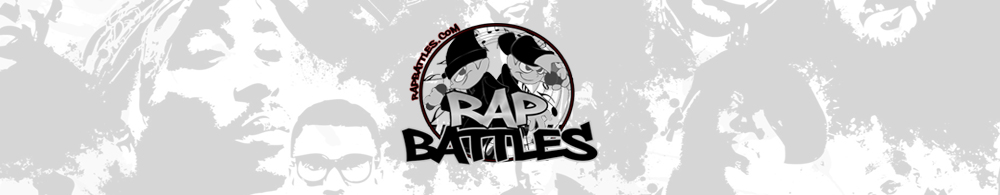Here for your resources; The Reference thread.
*If you have a question regarding graphics, go HERE
Here you can find tools to help you in your graphics endeavors. Feel free to contribute with your own links to tools/tutorials/stock sites.
- Tutorials
- Good Tutorials
- Tutorialized
- Absolute Cross
- PhotoShop Work Shop
- Photoshop Cafe
- Sketch Pad
- Photoshop 101
Renders/PSDs- Game Renders
- Official PSDs
Stocks- http://yotophoto.com
- http://www.everystockphoto.com
- http://morguefile.com
- http://www.openstockphotography.org
- http://www.freefoto.com
- http://pdphoto.org/index.php
- http://www.freeimages.co.uk
- http://www.barrysfreephotos.com
- http://www.free-photographs.net
- http://www.sxc.hu
- http://www.free-stockphotos.com/
- http://www.freedigitalphotos.net/
- http://www.dreamstime.com/
Fonts- 1001 Fonts
- Da Font
- Fonts N Things
- Acid Fonts
- My Fonts
- Simply The Best
- Brushes
- Deviant Art
- Photoshop Brushes
- Free Photoshop
- Photoshop Brushes
- PhotoshopBrushes
- Brush Eezy<br><br>
MY LIST
Other
- http://www.retouchpro.com/
Tutorials
- http://www.photoshopforce.com/
- http://www.good-tutorials.com/
- http://www.planetphotoshop.com/tutorials.html
- http://www.photoshopcafe.com/tutorials.htm
- http://www.pixel2life.com/tutorials/...Photoshop/All/
- http://www.chaosgfx.com
- http://www.tutorialoutpost.com/
- http://www.greycobra.com
- http://www.tutorialized.com
- http://www.shiver7.com
- http://www.heathrowe.com
- http://www.cbtcafe.com
- http://user.fundy.net/morris/photoshop.shtml
- http://www.phong.com/tutorials/
- http://www.spoono.com/tutorials/photoshop/
- http://www.eyewire.com/tips/photoshop/
- http://www.photoshoproadmap.com/pho...rials-tips.html
- http://www.eyesondesign.net/
- http://www.absolutecross.com/tutorials/photoshop.htm
- http://www.photoshopcafe.com
- http://www.rtideas.com/ticks/
- http://www.screaming-art.com/tutorials.php
- http://www.arraich.com/ps_intro.htm
- http://www.distortion.co.uk/freebies/tutorial.html
- http://www.somethingleet.com/
- http://www.tutorialforums.com/
- http://www.newtutorials.com
- http://www.good-tutorials.com/
- http://www.biorust.com
- http://www.thewebmachine.com
- http://www.tutorialman.com
- http://www.n-sane.net/tutorials.php
- http://users.iafrica.com/c/cu/cubic/vers/
- http://www.zeroplace.com/
- http://www.layersmagazine.com/category/photoshop/
-How to Cool a Hot Photo
-Cartoonish Digital Painting Tutorial
Brushes/Renders
- http://www.xperimentation.com/vbrush...rch/index.html
- http://browse.deviantart.com/resourc...der=5&limit=24
- http://missm.paperlilies.com/
- http://www.gamerenders.com
- http://www.render-world.com
- http://d.turboupload.com/d/252703/br_by_GERZ.rar.html
- http://veredgf.fredfarm.com/vbrush/main.html
- http://www.planetrenders.net/
Game Trailers (For Video Sigs)
- http://www.gametrailers.com/
Fonts
- http://www.dafont.com
- http://www.1001fonts.com/
- http://www.highfonts.com/freetop.asp?f=0
- http://www.wantedfonts.com/
- http://04.jp.org/
- http://www.highfonts.com/freetop.asp?f=0
- http://www.graffitifonts.com/fonts.shtml
Post Whisperer's Recommended Artists - for inspiration
http://www.angryblue.com/
http://www.arthurmount.com/home.html
http://www.asterikstudio.com/
http://www.bertmonroy.com/index.htm
http://www.eyesuckink.com/
http://glennferon.com/index.html
http://www.johnschwegel.com/home.htm
http://www.messs.cc/
http://www.mexicanchocolatedesign.com/index.php?p=2
http://pamzylove.com/
Louie Loud's inspiration-
http://www.zenvironments.com/print.html
Thanks to philly, Ha Style, Mic, and ESQ.