I used to record audios a long time ago on Cool Edit, but I never really gave a shit about sound quality and mixing down, therefore alot of my old tracks aren't all that noteworthy.
Now, I'm not asking for a walkthrough, just, if you could tell me top to bottom, the very general settings you use, I could then incorporate them into something of my own and make the necessary adjustments to my liking.
I want to do some audio battles and a random spread of tracks in the future, I use Adobe Audition, and have an adequate setup equipment-wise, at least for what I want to do. Nothing serious, I don't want to release an album or EP, or studio quality music, I just want to record some music and give myself the best chance of it having replay value.
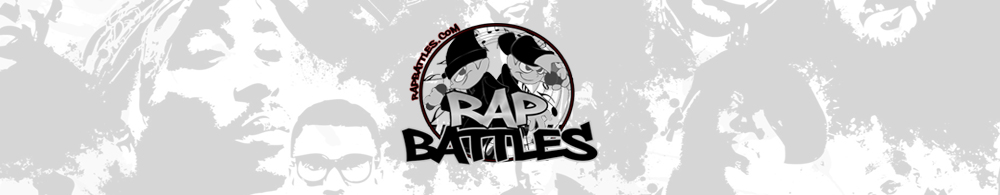



 Reply With Quote
Reply With Quote


